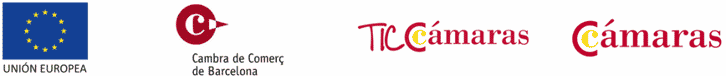5 automated Google Adwords rules that will make your life very easy
Still not using the automated rules for ad management in Google Adwords? We tell you some of the best automated rules with which you will save a lot of time and money!
What are automated rules?
It is an Adwords functionality specially designed for online marketing professionals that consists of programming a series of actions when certain conditions are met.
1st essential automated rule: Lower the bid when our ad is above or in second position
How to configure it? Indicates that you want to decrease the bid of the keyword by 10% if the average position that the word that activates the ads is offering is better than 2.
Use the automated rules of Google Adwords is the most profitable to save time and money in the management of our ads on this platform.
2nd indispensable automated rule: Raise the bid when our ad is below the second position
Yes, it is basically the same as the first rule but in reverse. To keep our ad in the second position, we have to increase the bid by 10% when the keyword that activates them is worse than two.
In this way, our keywords are constantly bidding the amount that is required to maintain the position we want.
3rd Automated Indispensable Rule: Stop Low Search Keywords
When you manage many accounts it is almost impossible to always know the status of the keywords you are bidding on, which is why it is essential to have this automated rule in place which consists of stopping our ad when the keywords we are bidding on stop. we have preconfigured have a low level of search or poor quality.
How to do it? Flag pause keyword when status: Low search volume or > Quality Score less than 3. As for the frequency, weekly or monthly is best.
Vital Automated Rule 4: Pause Non-Converting Keywords
If you've been running a Google Adwords campaign for a while, you've probably noticed that there are some keywords that provide more conversions than others. In order to optimize resources, we recommend that you run this automated rule.
It is based on pausing keywords or placements that have received more than X number of clicks and have not generated any conversions. Of course, it is recommended that from time to time you review what those keywords are to make sure that everything works correctly and that the campaign does not present structure problems that are causing the lack of conversions.
5th Essential Automated Rule: Stop/Activate campaigns on a specific date
This rule will help you not have to be aware of the campaign you have active. For example, if you are doing a campaign for Christmas that ends on January 6 at 0:00, you will not have to be glued to the computer at that time, it will be enough for you to configure this rule so that Adwords takes care of stopping the campaign.
To activate it, select the stop campaigns by end date option and insert the date on which you want to pause your campaign. So easy and fast!
Final Thoughts on Automated Rules
Two things are important when managing automated rules:
- Test them first by previewing the results to see which aspects the rule will affect.
- Configure them properly so that Google notifies you every day of the changes that occur in the bids of your keywords.
With this and a cake we say goodbye until next time!